SYKETTÄ Mobile Application
Why the Mo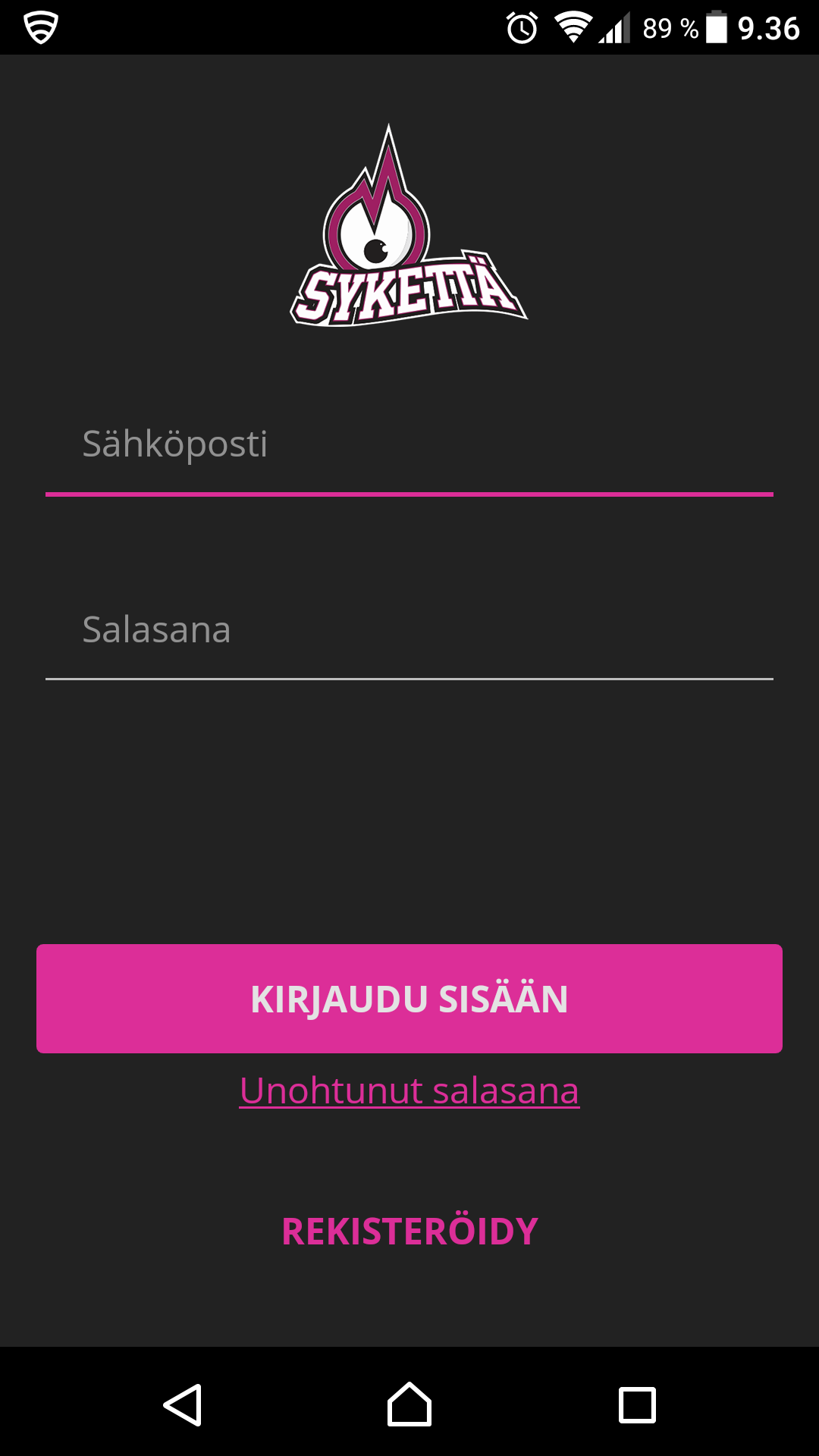 bile Application?
bile Application?
Mobile applications are the word of the day! Browsing the SYKETTÄ sports calendar on a phone browser is a little impractical, and loading the web pages can take quite a while with a slow connection. Enrolling on classes and controlling your enrollments is easy and fast with the mobile application. The mobile application also includes the mobile sticker, which you can use instead of or alongside a physical sticker.
Buying SYKETTÄ sticker is easy with the mobile application, and it is not necessary to get the physical sticker from a SYKETTÄ office. The application is available free of charge under the name Sykettä Joensuu, on Google Play for Android devices and on the App Store for iOS devices. NB! Finnish bank account is required to purchase a SYKETTÄ sticker via mobile application.
Features of the Mobile Application
1 – Sports Calendar
Browse the calendar by scrolling the screen down, up and sideways. If you are looking for certain types of sporting events, try out the filters  ! Press the symbol
! Press the symbol ![]() in the lower right corner to bring up your mobile sticker.
in the lower right corner to bring up your mobile sticker.
2 – Personal Calendar
Check out the turns and classes you have enrolled on. If you cannot attend a class, you can easily cancel your enrollment on your personal calendar. The application will send a reminder three hours before your class starts.
3 – Info and News
Here you can find essential information on current stickers, and our Facebook feed.
4 – Sticker
You can always use the mobile sticker when you are asked to present a SYKETTÄ sticker. However, be prepared to prove your identity with a student card or an identity card.
Frequently Asked Questions
Why can’t I log on to the mobile application?
– Email address is not correct → check that you have written your email address correct, students use @student.uef.fi or @edu.karelia.fi address
– Forgotten password → use the password reset link
– Updated terms of use → must be accepted by loggin into the website
Mobile application says: “You have registered to another city. Please log on to the correct mobile application.”
– You are using SYKETTÄ Kuopio mobile application → download SYKETTÄ Joensuu
– Email address is not correct → check that you have written your email address correct, students use @student.uef.fi or @edu.karelia.fi address
– Forgotten password → use the password reset link
I didn’t receive the password reset link
– Email address you have registered with is not working
– Email address is not correct → students use @student.uef.fi or @edu.karelia.fi address
– Send email to vapaa-aika@isyy.fi
